The easy and immersive virtual tabletop
Dive into all your favorite RPGs and experience unforgettable stories.
Dive into all your favorite RPGs and experience unforgettable stories.
Use our powerful dice-rolling syntax to do everything you need. Too complicated? Our Roll Maker makes it easy. And of course, customise your rolls with our 3D dice skins.
Completely revamped recently, the journal lets you easily create documents. Write text, send PDFs, YouTube videos, images, integrate dice rolls and share them easily with people at your table.
Use dynamic lighting, video backgrounds or phased maps to make your scenes more dynamic and captivate your players!

Depending on the system you've chosen for your table, you can create and share NPCs, monsters, weapons, items and spells in just a few clicks.
With our synchronised player, play millions of songs available on YouTube™ to set the mood at your table!
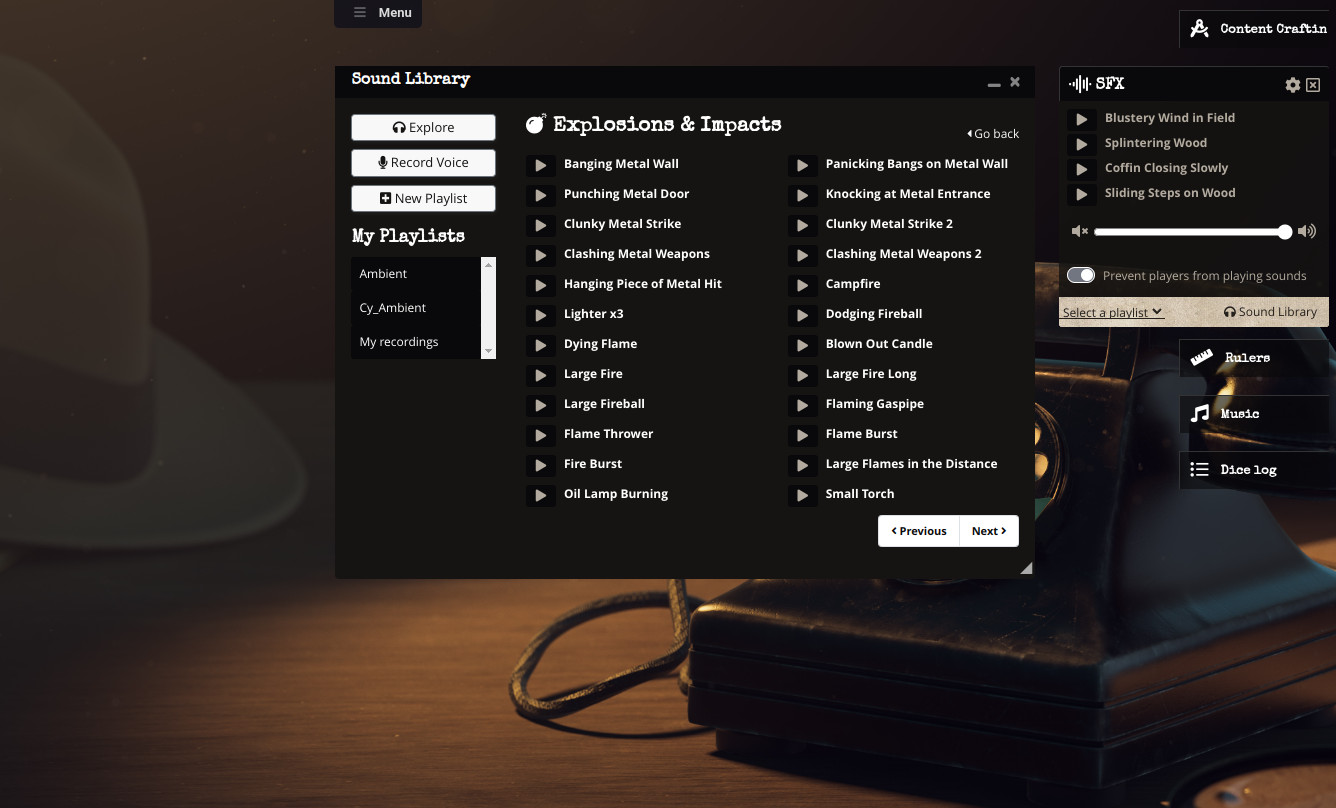
Amaze your table by playing the appropriate sound effect from the hundreds available.
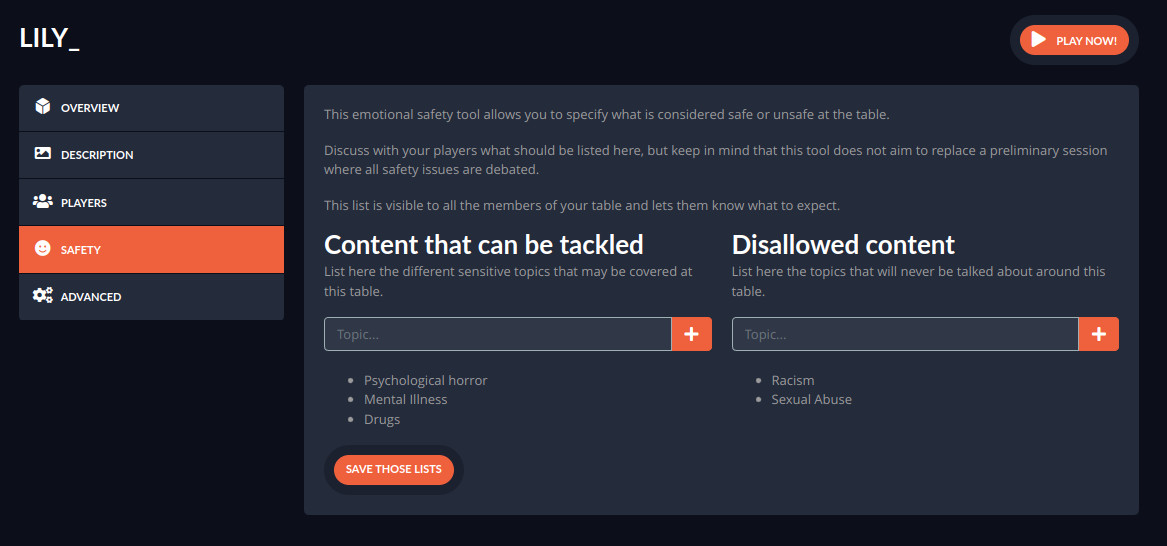
Decide together what is and isn't acceptable at your table, and you'll be reminded of this before each session. Use the chat command /xcard to send an anonymous X-Card notification to the GMs.
Drag'n drop your dice rolls directly from your character sheet, your journal entries and your sound effects in this shortcut bar. No more looking through the interface, you've got everything at your fingertips!
The ultimate tool for creating Let's Role systems. Start by placing your components in the interface, and use Javascript for advanced functionality.
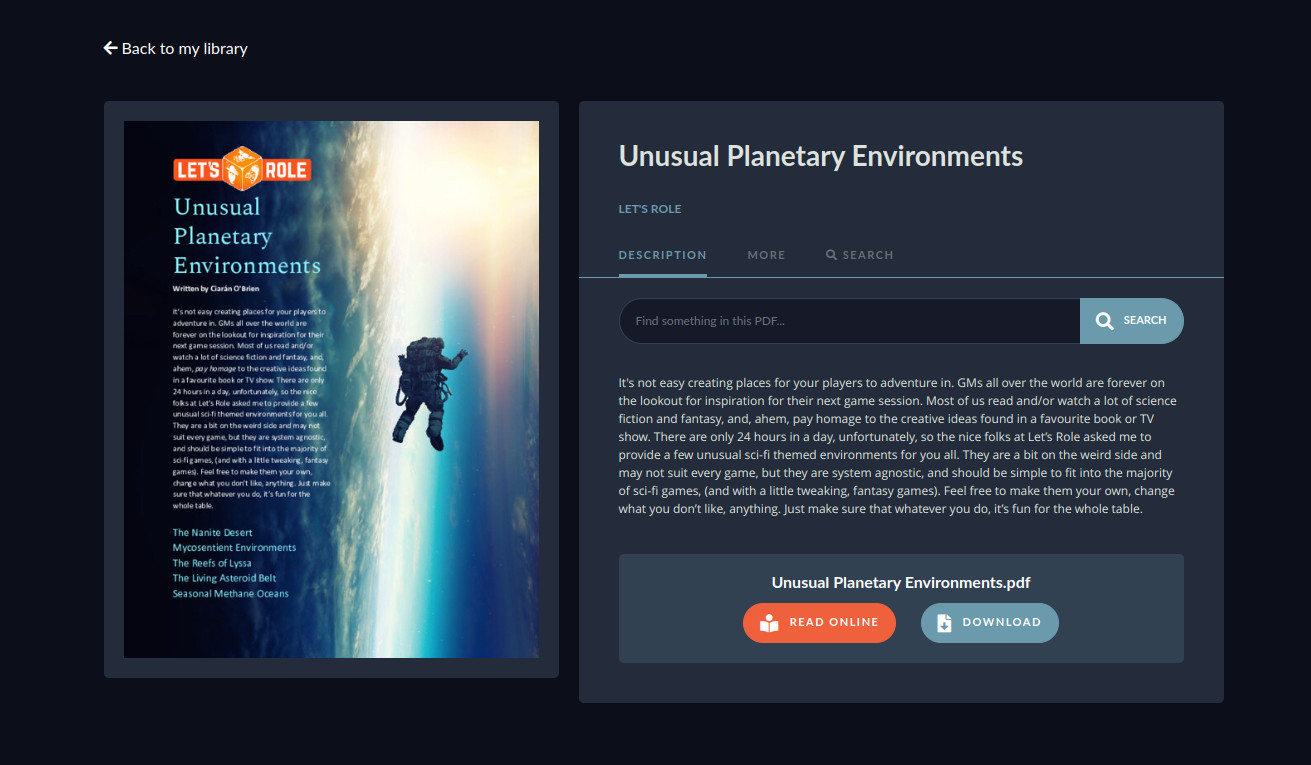
Books from the Play Pass or purchased from the shop are available here. You can search directly in PDFs and export pages as images, both in and out of the game!
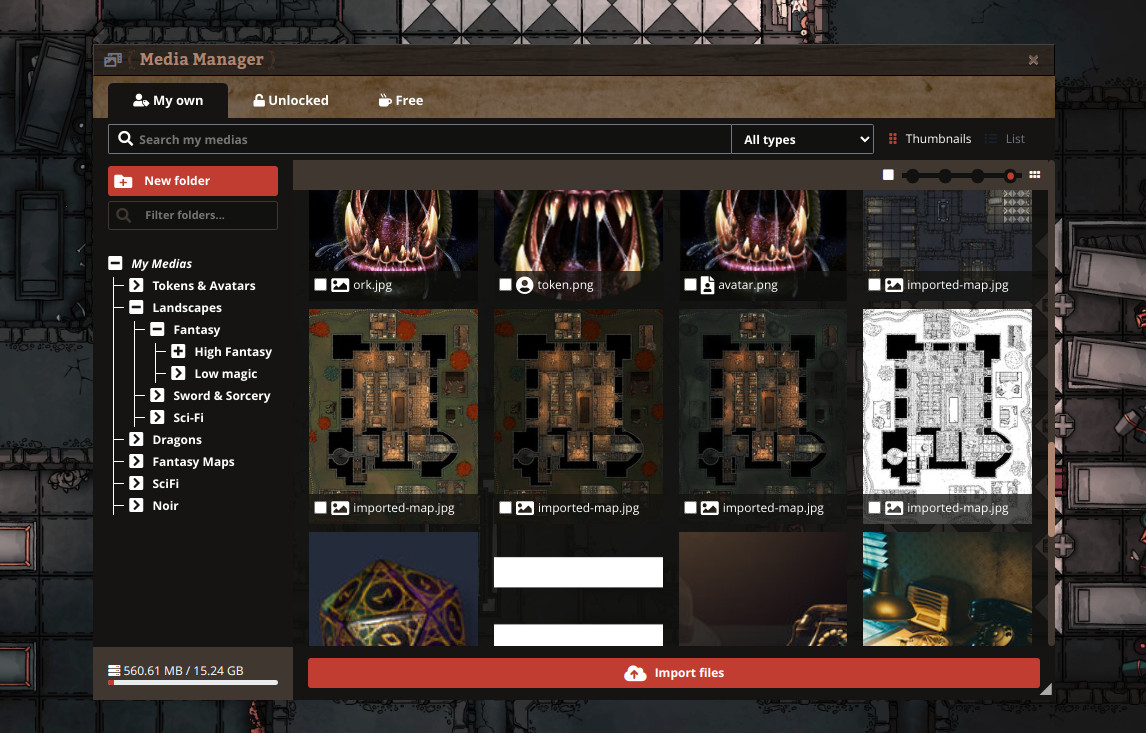
Find all your images and videos in one place, in an interface that has been redesigned to make it as easy as possible to use.
1. Start by creating an account. It's 100% free and gives you access to all the features.
2. Your GM will send you a private link to join their table. Create your character or wait for a pre-created one and go on an adventure!
1. Start by creating an account. It's 100% free and gives you access to all the features.
2. Create a new table from the My Tables tab and choose your game from the hundreds available.
3. Now it's time to create your adventure! Use maps, videos, prepare your documents in the journal, and set the mood with music and sound effects. Having trouble? Take a look at the help center or ask us on Discord!
4. Invite your players to your table with your private link. Unforgettable memories await you!
1. Want to develop your system on Let's Role? Start by creating an account. It's 100% free and gives you access to all the features.
2. Head to your account, then to your systems and create a new one. Using the System Builder, you can create from the simplest to the most advanced game.
3. You will probably need help to create the game of your dreams. Our help center has detailed documentation to guide you, and our community is always ready to help on Discord.
4. Once you're ready, publish your system on Let's Role, and share your creation for the world to enjoy!


Need help? Join our Discord - Browse the help center