How do I add a banner to my table?
It is possible to add a banner image to a table. It will then be displayed as an avatar next to the table name, the system used and the time played as well as in the background. They are used to highlight the different tables in order to differentiate them.
To add a banner, go to My Tables and click on Configuration in the frame of the table in question. Then go to Description and click on Browse to import the desired image.
The banner must be at least 800 × 230 pixels in size. A length/height ratio of about 0.3 is recommended to optimise the display.